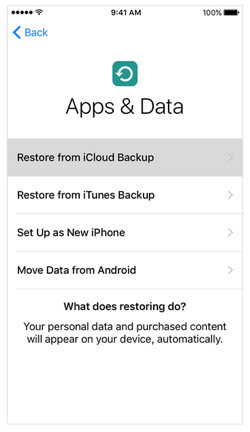![]() Apple released the iOS 13 software for their mobile devices on 19 September 2019 and followed up with an iOS 13.1 release on 24 September 2019. If you have an older iPhone or iPad, you may be wondering if you should upgrade.
Apple released the iOS 13 software for their mobile devices on 19 September 2019 and followed up with an iOS 13.1 release on 24 September 2019. If you have an older iPhone or iPad, you may be wondering if you should upgrade.
The new iOS has several new features that may make you want to upgrade. However, many users have experienced issued with the initial release of iOS 13. Apple subsequently released iOS 13.1 less than a week after iOS 13 to correct some of the issues.
When considering an upgrade, it is important to check if your device is capable of running the new iOS. Apple publishes a list of compatible devices with each new iOS version. Older devices not on the list can not run the new iOS.
According to Apple, the iOS 13 software can be used on the following devices.
This year, Apple released software specific to the iPad, called iPadOS. It is based on the iOS and intended to support the large Multi-Touch display of the iPad. The iPadOS is compatible with the following devices.
iPad
- 12.9-inch iPad Pro
- 11-inch iPad Pro
- 10.5-inch iPad Pro
- 9.7-inch iPad Pro
- iPad 7th generation
- iPad 6th generation
- iPad 5th generation
- iPad Air 3rd generation
- iPad Air 2
- iPad mini 5th generation
- iPad mini 4
Should I Upgrade My iOS?
Given iOS 13 and iOS 13.1 users have reported so many issues, don’t be in a hurry to upgrade. You may want to update immediately to get the latest features offered in iOS 13, but I would suggest waiting until the software is more mature and stable.
If you have already upgraded to iOS 13, you can’t go back to iOS 12. However, you should upgrade to iOS 13.1 if you haven’t already done so. While iOS 13.1 may still contain some software bugs, users are reporting it is better than iOS 13.
Generally, the newer model devices will run the new iOS without any issues. However, things get a little more unpredictable for older model devices near the bottom of the list. While these devices may technically be able to run the new iOS, their performance may suffer because they have older processors and less RAM than the newer devices. The performance decrease could be minimal and some people may see no difference in speed or responsiveness while others may notice their device appears to run slower or feel sluggish.
Apple tries to ensure the best user experience possible when determining which devices are compatible with a new iOS. However, it is difficult to predict how an old device will handle a new iOS version. If there is a noticeable decrease in speed, this is typically evident regardless of which app you are using. Things like opening and closing apps may take a fraction of a second longer. App responsiveness when using an app may seem a bit slower than it was. The impact generally isn’t significant, but it can be noticeable.
Backup Your Device Before Starting the Upgrade
It is a good practice to backup your device before upgrading just in case something goes wrong with the upgrade. This article from the Apple website provides more information about backing up your device.
How to Update to iOS 13
You can easily update the iPhone or iPad by going to Settings -> General -> Software Update. Tap Download and Install then follow the on-screen instructions to complete the installation.

What Can I Do If the New iOS Isn’t Working Right?
Typically you will not have an issue when upgrading the iOS on your iPhone. If something doesn’t seem right after upgrading, you can try restoring the device to reinstall the new iOS. A fresh installation of the iOS may resolve the issue. This article from the Apple website explains how to restore your device. Restoring the backup you made prior to beginning the upgrade will reinstall all your data on your device.
Can I Go Back to an old iOS If I Don’t Like iOS 13?
In most cases, the answer is No.
When you install any iOS version on your device, it will check with Apple servers to get a digital signature. This is basically a check to make sure the iOS is the latest approved version by Apple. There is only a short period of time from when a new iOS version is released that Apple continues to sign the older iOS. When Apple stops signing iOS 12.4.1, you will no longer be able to downgrade from iOS 13 to iOS 12 on your device.
Typically you won’t have an issue when upgrading a fairly new iPhone model. It is the oldest models on the iOS device compatibility list that could potentially suffer a performance decrease. You will need to weight the advantages and new features of the new iOS to determine if it is worthwhile upgrading an older device.